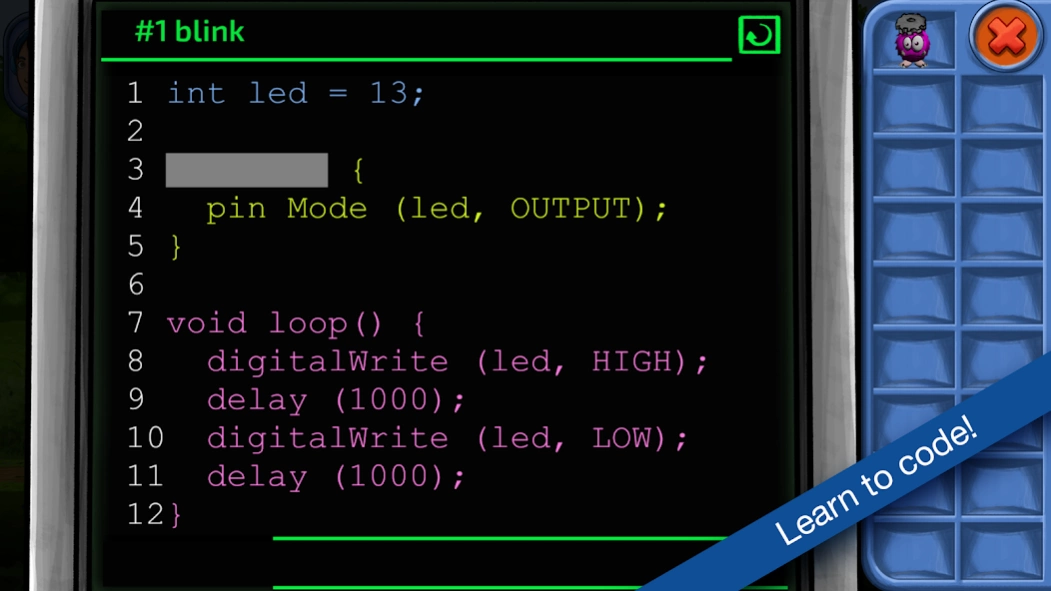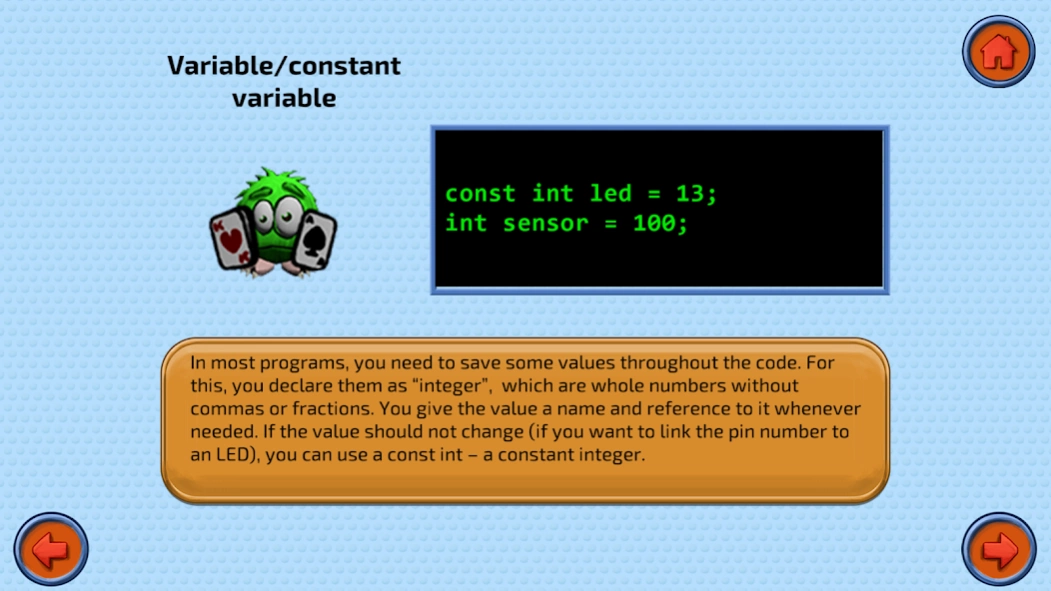CodeGamer 1.0.9
Free Version
Publisher Description
CodeGamer - Learn coding with CodeGamer - the app supplementary to the science kit
The CodeGamer app is part of the CodeGamer experimental kit. It is only in combination with the gamepad from the experimental kit that all app functions can be used. Once the connection has been established between the gamepad and the app, all levels will be unlocked automatically.
Journey yourself through 15 exciting levels, and learn the Arduino programming language along the way. Transfer your reality to the digital world and discover the innovative controls included in CodeGamer!
Transform your game character into one of the four sensor bots in order to eliminate obstacles. To do so, just plug a sensor bot into the gamepad and activate its special powers.
“Kelvin“: melts ice cubes as soon as you warm the temperature sensor with your hand
“Decibel“: clears the path each time you treat the audio sensor with sounds
“Lumen“: shows you hidden things whenever you illuminate your light sensor
“Newton“: boxes all obstacles out of the way as soons as you shake your motion sensor
Level editor: create your own levels and share them with other players
Learn the Arduino programming language level by level while playing the game!
- Solve the Arduino puzzles – which will become more and more difficult – to get ahead in the game.
- Find out which codes will make your audio module howl, or the LEDs on your gamepad flash.
- Discover how your gamepad works and how you can program it by yourself.
****
Questions, suggestions and feature requests?
We look forward to your suggestions!
Mail to: apps@kosmos.de
****
About CodeGamer
CodeGamer is a free app for Android published in the Kids list of apps, part of Games & Entertainment.
The company that develops CodeGamer is Franckh-Kosmos Verlags GmbH & Co. KG. The latest version released by its developer is 1.0.9.
To install CodeGamer on your Android device, just click the green Continue To App button above to start the installation process. The app is listed on our website since 2016-10-04 and was downloaded 7 times. We have already checked if the download link is safe, however for your own protection we recommend that you scan the downloaded app with your antivirus. Your antivirus may detect the CodeGamer as malware as malware if the download link to com.kosmos.kosmobits is broken.
How to install CodeGamer on your Android device:
- Click on the Continue To App button on our website. This will redirect you to Google Play.
- Once the CodeGamer is shown in the Google Play listing of your Android device, you can start its download and installation. Tap on the Install button located below the search bar and to the right of the app icon.
- A pop-up window with the permissions required by CodeGamer will be shown. Click on Accept to continue the process.
- CodeGamer will be downloaded onto your device, displaying a progress. Once the download completes, the installation will start and you'll get a notification after the installation is finished.